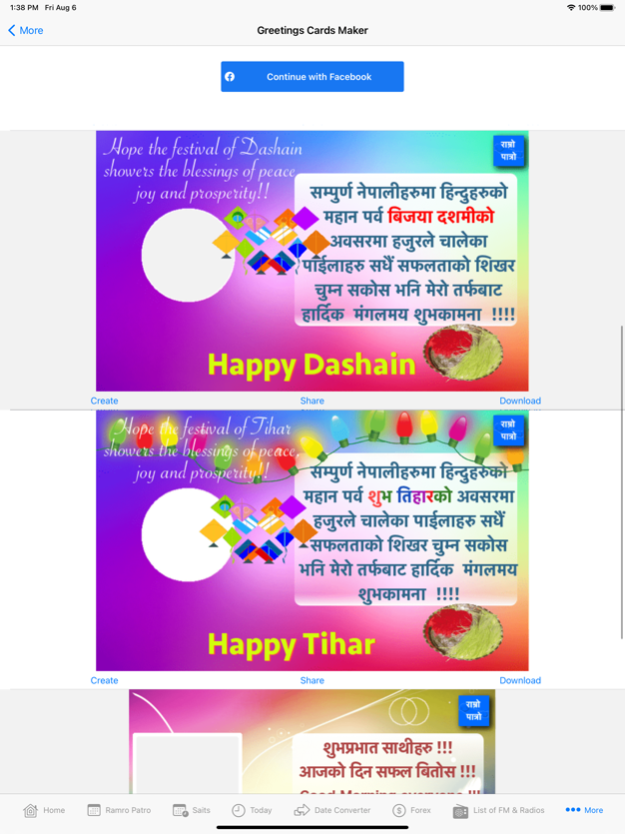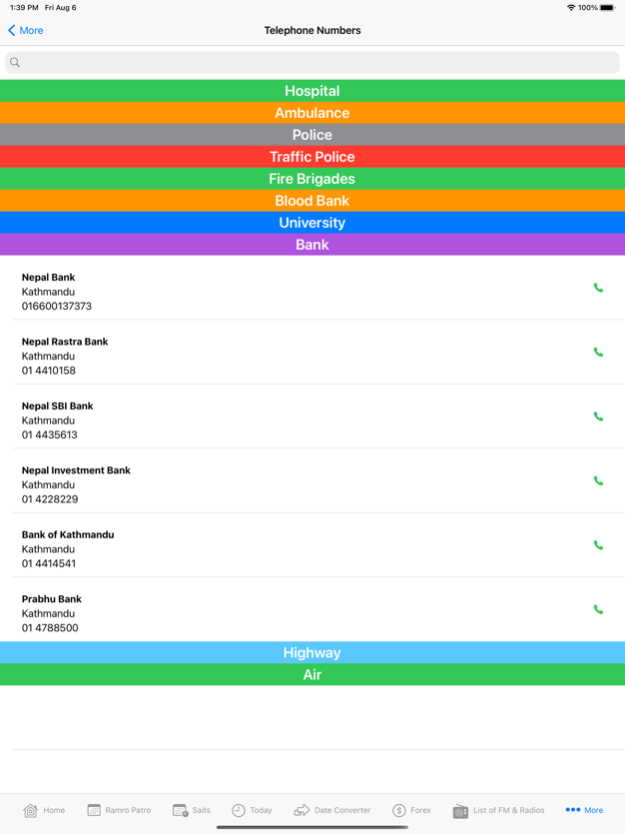Nepali Calendar Ramro Patro 2.9
Free Version
Publisher Description
Ramro Patro is a Nepali Calendar based application that includes so many features.
Ramro Patro includes Nepali Calendar 2081, 2080, 2079 with festivals like Dashain and Tihar with Tithis, Marriage Dates, Bratabandha dates, Pasni dates, Rudri dates and Hom dates. It also includes calendar for historical years such as 2080, 2079, 2078, 2077, 2076 etc.
It consists of Current Nepali date and Time that shows Nepali date and time at current time along with tithi events for the day, holidays etc.
Nepali Calendar or Ramro Patro consists of so many features such as Nepali date and English date with tithi, panchanga, holidays list, Bibah dates, Bratabandha dates, Hom dates, Pasni Dates, Rudri dates, shortcut menus to festivals such as Dashain, Tihar, New Year, Lhosar, Chaath parba, Maghe sankranti etc.
Nepali Date Converter converts Bikram Sambat date into English Date and English Dates into Bikram sambat date aka BS to AD converter or AD to BS converter.
Nepali Forex shows the current exchange rates of different countries to Nepali Rupees i.e. NPR. It also helps to calculate them.
This app is best considered for Nepali Calendar, Dashain, Tihar, Dashain Tihar Cards, Wallpapers etc.
The recent update includes Nepali Calendar 2079 with festivals like Dashain,Tihar, Events, Panchanga etc for the same year.
Apr 12, 2024
Version 2.9
Updated Events and Festivals for the Year 2081
Updated Rashifal for 2081
About Nepali Calendar Ramro Patro
Nepali Calendar Ramro Patro is a free app for iOS published in the Food & Drink list of apps, part of Home & Hobby.
The company that develops Nepali Calendar Ramro Patro is Ratna Prasad Banjara. The latest version released by its developer is 2.9.
To install Nepali Calendar Ramro Patro on your iOS device, just click the green Continue To App button above to start the installation process. The app is listed on our website since 2024-04-12 and was downloaded 24 times. We have already checked if the download link is safe, however for your own protection we recommend that you scan the downloaded app with your antivirus. Your antivirus may detect the Nepali Calendar Ramro Patro as malware if the download link is broken.
How to install Nepali Calendar Ramro Patro on your iOS device:
- Click on the Continue To App button on our website. This will redirect you to the App Store.
- Once the Nepali Calendar Ramro Patro is shown in the iTunes listing of your iOS device, you can start its download and installation. Tap on the GET button to the right of the app to start downloading it.
- If you are not logged-in the iOS appstore app, you'll be prompted for your your Apple ID and/or password.
- After Nepali Calendar Ramro Patro is downloaded, you'll see an INSTALL button to the right. Tap on it to start the actual installation of the iOS app.
- Once installation is finished you can tap on the OPEN button to start it. Its icon will also be added to your device home screen.